Introduction to Voice User Interface (VUI)
Voice User Interfaces (VUIs) are systems that enable users to interact with digital devices and applications through voice commands. By employing advanced technologies like speech recognition and natural language processing, VUIs can understand and respond to verbal input, facilitating a natural and intuitive user experience. This conversational approach allows users to perform tasks and issue commands without relying on traditional input methods like typing or clicking, enhancing accessibility and usability across various platforms such as smart speakers, smartphones, and web applications. Amazon’s Alexa, compatible with about 60,000 smart home devices globally, exemplifies the growing popularity and effectiveness of voice assistant technology in improving user interface design and digital interaction.
How Does Voice User Interface Work?
Voice User Interfaces (VUIs) operate by converting spoken language into digital commands through a series of complex processes:

- Speech Recognition: Captures user's spoken input via microphone, converts it to digital signal.
- Natural Language Processing (NLP): Processes digital signals to understand words, analyzes context and meaning.
- Intent Recognition: Determines user's intent based on processed speech, identifies desired action.
- Response Generation: Generates appropriate response or action, such as verbal feedback or device command.
- Speech Synthesis: Converts text-based response into spoken language if needed.
- Execution: Performs desired action or delivers response to user.
- AI and Machine Learning: Enhances accuracy and user experience by learning from interactions, improving responsiveness over time.
Voice User Interface Device Types
Smartphones
Mobile devices with integrated VUI (e.g., Siri for iOS, Google Assistant for Android) have transformed communication by enabling direct voice commands, searches, and app control without requiring additional apps.
Wearables
Smartwatches and fitness trackers utilize VUIs for intuitive voice and visual interfaces. For instance, the Apple Watch integrates Siri for voice commands, reminders, notifications, and activity tracking.
Virtual Assistants
Google Assistant, Amazon Alexa, Siri, and Cortana are leading examples of effective voice interfaces. They manage smart home devices and seamlessly integrate with smartphone and wearable apps, enabling the Internet of Things (IoT) functionality.
Sound Systems and TVs
Devices such as smart speakers (like Amazon Echo, Google Home, and Apple HomePod) and televisions with built-in VUIs function similarly to smartphones. They comprehend human language, execute commands, control smart home devices, play music, access information, and facilitate voice control for content playback and smart home integration.
The Impact of Smart Speakers and Virtual Assistants
Smart speakers and virtual assistants have fundamentally altered consumer behavior, introducing a new paradigm of voice-first interactions. These devices allow users to perform a myriad of tasks—from setting reminders and controlling smart home devices to accessing information and making purchases—simply by speaking commands aloud. This shift towards voice commands has profound implications for web designers and developers alike.
Why Voice Commands are Crucial for Modern Websites
The rise of Voice User Interfaces (VUIs) in web design is driven by advances in technology like speech recognition and natural language processing, improving accuracy and reliability. Users prefer the convenience of hands-free interaction, supported by smart devices like smartphones and smart speakers.
VUIs offer a natural way to navigate websites, reducing friction and potentially increasing engagement. They also enhance accessibility for users with disabilities and integrate seamlessly with IoT, enabling control across connected devices. By adopting VUIs, websites and applications enhance user experience, meet current expectations, and prepare for future interface innovations.
VUI boosts efficiency with faster task execution and supports multitasking, fostering greater user engagement through personalized, conversational interactions. As smart speakers and virtual assistants gain popularity, the demand for VUI-compatible websites grows, driving innovation towards more user-centric web designs that adapt to evolving technology.
Why Should Web Designers Prioritize VUI?
Web designers should prioritize Voice User Interface (VUI) for several compelling reasons:

Accessibility:
VUIs enhance website accessibility, catering to users with disabilities or limitations that hinder traditional input methods, promoting inclusivity in digital interactions.
User Experience:
Voice commands provide a natural and intuitive interaction method for users on websites, significantly boosting overall satisfaction and engagement levels.
Efficiency:
VUIs streamline tasks like search queries and form submissions by enabling hands-free navigation and interaction, saving users time and effort.
Future-Proofing:
Integrating VUIs prepares websites for future tech advancements and user behavior changes, ensuring they remain relevant and usable in a fast-evolving digital landscape.
Innovation in Design:
Prioritizing VUIs inspires designers to innovate with conversational interfaces, fostering creativity and setting websites apart in design differentiation.
Market Demand:
As smart devices and virtual assistants become more prevalent, websites increasingly need to support voice commands to meet user expectations and remain competitive.
Key Principles for Designing Accessible VUI
Clear Commands:
Use straightforward commands to accommodate users with varying familiarity with voice technology.
Feedback and Confirmation:
Provide auditory or visual feedback to confirm user commands and actions.
Consistent Design:
Maintain consistent tone, style, and response times across the interface for a predictable user experience.
Flexibility and Personalization:
Allow customization of interaction preferences, such as voice speed, language options, and modes.
Error Handling:
Implement clear error messages and guidance for correcting mistakes or navigating back.
Accessibility Standards:
Follow WCAG and other guidelines to ensure usability for individuals with disabilities.
Testing and Iteration:
Test with diverse user groups and iteratively refine the design based on user feedback.
Services Empowering VUI: Chatbot and AI/ML Development
Chatbot Integration
Integrated with VUI, chatbots facilitate natural language interactions through seamless voice commands that mimic human-like conversations. Key features include:
Customer Support:
Handling inquiries, support issues, FAQs, troubleshooting, and product details without complex navigation.
Transactional Capabilities:
Streamlining transactions like orders, appointments, and reservations through voice commands, enhancing user convenience.
24/7 Availability:
Providing round-the-clock responsiveness to customer needs beyond traditional service hours.
AI/ML Capabilities
AI and ML technologies enhance VUI by enabling intelligent responses and deeper understanding. Key capabilities include:
Natural Language Understanding (NLU):
AI algorithms accurately interpret user queries by analyzing syntax, semantics, and context.
Sentiment Analysis:
Gauges user emotions to provide personalized, empathetic responses.
Personalized Recommendations:
Analyzes user preferences and behaviors to suggest relevant products, content, or services.
Continuous Learning:
ML models improve over time, adapting to evolving user preferences and enhancing performance.
Optimizing Websites for Voice Search
With the rise of voice searches, it's crucial for web developers to adapt. Here are key strategies:
Natural Language Processing:
Focus on conversational content and long-tail keywords to match voice search patterns.
Structured Data:
Use schema markup to help search engines understand your content better, increasing the chances of appearing in voice search results.
Page Speed Optimization:
Ensure your website loads quickly to improve user experience and search rankings.
Content Strategy:
Create FAQ pages and blog posts that answer common voice search queries to boost visibility.
Benefits of Voice User Interfaces in Web Design
Enhanced User Experience
VUIs enhance user experience by enabling effortless web navigation and command execution through voice, eliminating manual input needs.
Efficiency and Productivity
VUIs enhance user efficiency by enabling faster task execution without typing or clicking, supporting multitasking and boosting productivity.
Improved Engagement
VUIs engage users effectively with conversational interfaces, enhancing satisfaction and prolonging user sessions compared to text-based interactions.
Adaptive and Personalized Interactions
VUIs adapt to user speech patterns and preferences, providing personalized responses and content recommendations from interaction history.
Error Reduction and User Satisfaction
Clear voice prompts and intuitive responses reduce user errors, simplifying complex interactions and enhancing overall satisfaction.
Multilingual Capability
VUIs support multiple languages and accents, enhancing accessibility and usability for diverse global user bases.
Brand Differentiation
Implementing VUIs sets brands apart with cutting-edge user experiences, emphasizing innovation and user-centric design in a competitive market.
Overcoming Challenges in Voice User Interface Development
Speech Recognition Accuracy
Challenge: Achieving high accuracy in VUI speech recognition is hindered by accents, noise, and context variations, impacting command understanding.
Solution: Precise speech recognition in VUIs demands robust engines for diverse patterns, noise cancellation for clarity, and ongoing model refinement with real data for accuracy enhancement.
Natural Language Understanding (NLU)
Challenge: Effective VUIs require understanding user intent and context (NLU), facing complexities like interpreting queries and maintaining interaction context.
Solution: Enhancing NLU involves advanced algorithms for semantic analysis, machine learning for intent prediction, and robust error handling for managing user inputs effectively.
User Experience Design
Challenge: Designing intuitive VUI interactions differs from traditional graphical interfaces, posing unique usability challenges.
Solution: Enhance VUI design through user research, usability testing, clear conversational flows, and feedback prompts for confirming user intents prior to action execution.
Privacy and Security
Challenge: VUIs manage sensitive information, necessitating robust data security measures to address privacy and security concerns.
Solution: Implement strong encryption, authentication, transparent privacy policies, and regular security updates to comply with standards and regulations, ensuring trust and compliance.
Integration Complexity
Challenge: Integrating VUIs with existing systems and IoT devices faces compatibility issues with varied APIs.
Solution: Ensure seamless integration using middleware platforms, standardized protocols, and rigorous testing for functionality across diverse platforms.
Applications in Various Industries
- Healthcare: VUIs are used for hands-free access to patient information, scheduling appointments, and providing medical advice, enhancing efficiency and patient care.
- Retail: In retail, VUIs facilitate voice-activated shopping experiences, order tracking, and customer support, improving convenience and personalization for shoppers.
- Automotive: VUIs in cars enable drivers to control navigation, entertainment systems, and climate settings without taking their hands off the wheel, enhancing safety and user experience.
- Hospitality: Hotels use VUIs for guest services, such as room controls, concierge services, and booking amenities, offering a seamless and personalized guest experience.
- Finance: Banks utilize VUIs for customer service inquiries, account management, and financial transactions, providing convenient and secure interactions for clients.
- Education: VUIs assist in classroom activities, language learning, and accessing educational resources, making learning more interactive and accessible.
Successful Voice User Interface Implementation: Case Studies

Amazon Alexa
Amazon Alexa, featured prominently in Amazon's Echo series, is widely adopted for its seamless integration with smart home devices, offering users extensive voice-controlled capabilities for tasks like home automation, music playback, reminders, and internet queries. Its success is driven by continuous updates and a robust ecosystem, setting benchmarks in voice user interface technology and enhancing user convenience.
Domino's Pizza
Domino's Pizza uses voice user interface (VUI) technology with Google Assistant and Amazon Alexa, allowing customers to place and customize orders, track deliveries, and receive updates using voice commands. This innovation enhances customer convenience and operational efficiency, positioning Domino's as a leader in VUI-enhanced digital customer experiences in the fast-food industry.
Bank of America
Bank of America has adopted voice user interface (VUI) technology to streamline banking services. Integrated with Amazon Alexa and Google Assistant, it allows customers to check balances, transfer funds, pay bills, and receive financial insights through voice commands. This enhances convenience, accessibility for users with disabilities, and ensures secure transactions with advanced natural language processing.
BMW
BMW has integrated voice user interface (VUI) technology into its cars via the BMW Intelligent Personal Assistant. This allows drivers to use natural language commands to control navigation, climate, media, and more, enhancing convenience and safety by enabling hands-free control. The system learns and adapts to individual preferences, providing personalized responses and anticipating user needs. This innovation underscores BMW's commitment to advanced automotive technology and a superior driving experience.
University of Michigan Health System
The University of Michigan Health System has integrated voice user interface (VUI) technology to enhance patient care and efficiency. Patients can schedule appointments, access medical records, receive medication reminders, and get health information via voice commands. This boosts patient engagement, streamlines administrative tasks, and maintains secure interactions through advanced natural language processing. By adopting VUI, the institution shows its commitment to innovative healthcare solutions and improving patient experiences.
Google Assistant
Google Assistant exemplifies advanced VUI technology, allowing users to perform tasks like scheduling, reminders, and smart home control via natural language commands. Integrated across Google's ecosystem, it ensures cross-platform functionality and improved speech recognition through AI and machine learning, enhancing productivity and user engagement. This demonstrates Google's commitment to advancing conversational AI.
Apple Siri
Apple's Siri, launched in 2011, is a popular voice assistant integrated across Apple devices. It enables tasks like setting reminders, sending messages, and controlling smart home devices through natural language commands. Siri's success is due to seamless integration with Apple products, advanced natural language processing, and ongoing machine learning improvements, alongside strong privacy features.
Future Trends in Voice User Interface Design
Multimodal Interfaces:
Integration with gestures, touchscreens, and AR will provide users with flexible interaction options based on context and preference.
Personalization and Context Awareness:
VUIs will adapt to individual preferences, behaviors, and emotions, delivering tailored experiences and proactive assistance.
Voice Biometrics and Security:
Voiceprints will enhance security and authentication, providing seamless access to sensitive information and transactions.
Enhanced Emotional Intelligence:
VUIs will recognize and respond to human emotions, improving user engagement and satisfaction.
Real-time Language Translation:
Advanced NLP and AI will enable real-time language translation, facilitating global communication.
Enhance your VUI with our AI/ML development services at Zignuts. We offer advanced natural language understanding and personalized interactions. Learn more at Zignuts AI/ML Development Services.
Conclusion
Voice User Interfaces (VUIs) signify a major leap forward in web development and interface design, fostering natural interactions that enhance both functionality and accessibility of web applications As voice interaction grows in prominence, businesses must adapt to maintain relevance and deliver superior user experiences. VUIs have transformed user engagement by offering improved efficiency, accessibility, and user satisfaction, despite challenges like understanding context and ensuring privacy.
As technology advances, integrating VUIs into web design becomes increasingly critical. Optimizing websites with conversational content, structured data, and fast-loading pages enhances user engagement and satisfaction. Successful implementations by industry leaders underscore VUI's potential in enhancing convenience, personalization, and safety across diverse sectors.
Looking ahead, evolving trends like multimodal interfaces, enhanced personalization, voice biometrics, and real-time translation will further enhance user experiences. Embracing these innovations ensures businesses lead in delivering seamless, voice-driven interactions that meet evolving user needs and expectations.




.svg)

.svg)



.svg)

.svg)

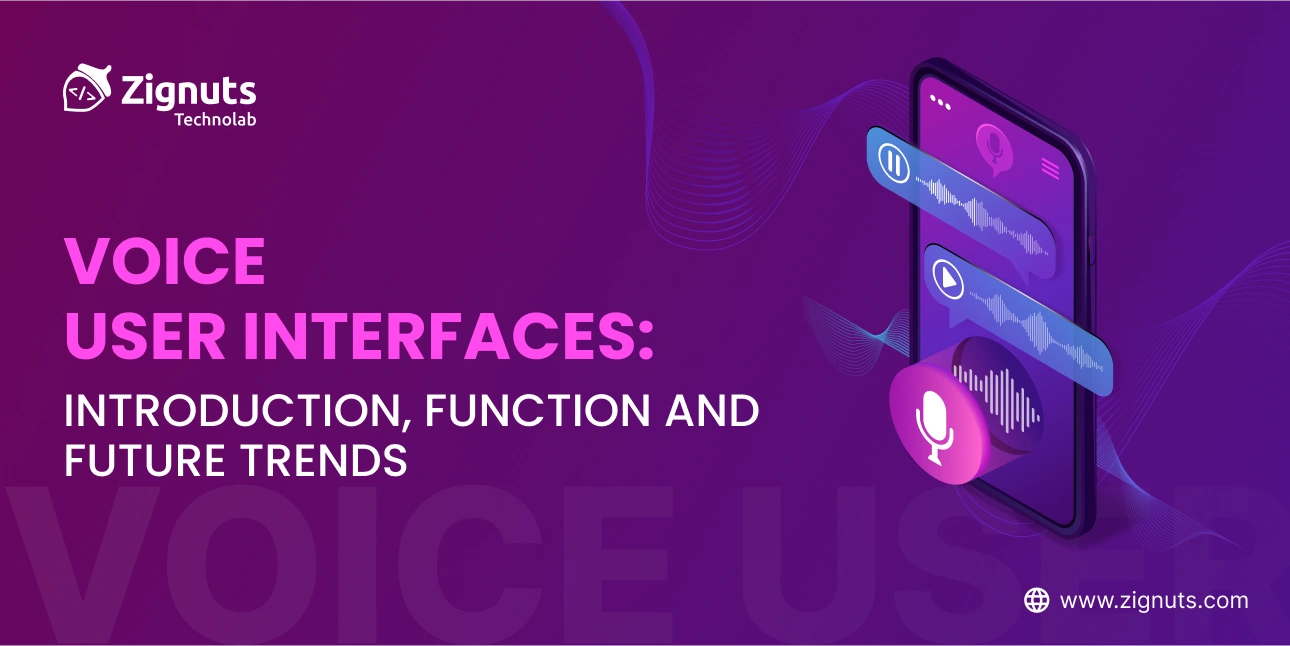
.webp)







.png)
.png)
.png)
.png)
.png)
.png)



