Cloud-Based Backup Solutions for Databases
September 16, 2024

.webp)
In today’s digital world, where data drives everything, protecting that data is more critical than ever. Imagine waking up to find that all your vital business information has vanished due to a hardware crash, a cyberattack, or even a natural disaster. The fallout could be catastrophic—financial losses, halted operations, and a scramble to recover what’s lost. That’s why cloud-based backup solutions are such a game-changer. In this blog, we’ll break down what cloud backup services for databases are all about, the different types you can choose from, and how to pick the best one for your business.
What are Cloud-Based Backup Services?
Cloud backup services are a way to securely store copies of your data on remote servers managed by a third-party provider. These services are designed to protect your important data in case something goes wrong, like a system failure or a disaster. By using cloud infrastructure, they offer the benefits of scalability, easy access, and cost savings. Depending on what your organization needs, you can choose from different options, including public cloud services or specialized backup providers, giving you the flexibility to find the right solution.
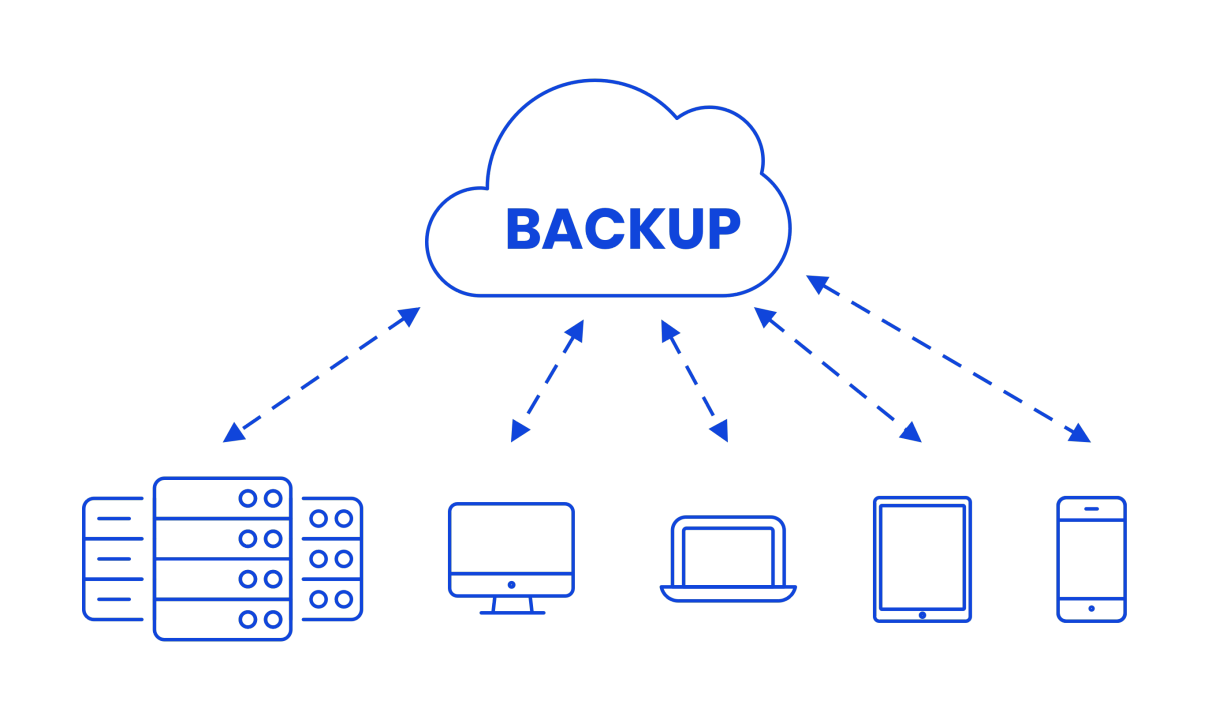
How cloud backup services work?
Data Transfer
Your data is transferred from your local systems to the cloud provider's servers over the internet. This process can be automated and scheduled according to the organization's requirements, ensuring minimal disruption to daily operations.
Data Encryption
The backed-up data is encrypted during transmission and at rest to ensure it remains secure while being sent to the cloud and while stored there. This protects your data from unauthorized access or breaches.
Storage on Remote Servers
Once the data is uploaded, it is stored on the provider's servers. These servers are often located in data centers across multiple geographic locations to ensure redundancy and protect against data loss from a localized disaster.
Regular Updates
Cloud backup services usually offer options for incremental or differential backups, meaning only the data that has changed since the last backup is updated. This saves time and storage space.
Data Recovery
In case of data loss, corruption, or other issues, you can quickly restore your data from the cloud backup. This can be done from anywhere, as long as you have an internet connection, making disaster recovery much more flexible and accessible.
Types of Cloud-Based Backup Solutions for Databases
When it comes to cloud-based backups, there's no one-size-fits-all approach. Different backup methods suit different needs, and understanding these can help you pick the right solution for your business. There are four main types of cloud backup solutions available:
Full Database Backups
A full database backup involves creating a complete copy of your entire database, including all tables, indexes, and configurations. This type of backup is the most straightforward but also the most resource-intensive.
- Use Case: Ideal for smaller databases or as a periodic backup strategy (e.g., weekly or monthly) in conjunction with other backup types.
- Pros: It offers full data protection, meaning everything can be restored if something goes wrong.
- Cons: It takes a lot of time to create and requires a lot of storage space.
Incremental Backups
Incremental backups only save the changes made since the last backup, whether that was a full backup or another incremental one.
- Use Case: Best for large databases where changes occur frequently, and you need to optimize storage and backup time.
- Pros: These backups are quicker to create and take up less storage space.
- Cons: Recovery can be slower, as multiple backups need to be restored in sequence.
Differential Backups
Differential backups save all the changes made since the last full backup. Unlike incremental backups, they don’t reset after each one, so they grow in size over time until the next full backup.
- Use Case: Suitable for databases where daily changes are significant but not large enough to warrant full backups each time.
- Pros: They’re faster to restore than incremental backups because you only need the full backup and the latest differential backup.
- Cons: They use more storage than incremental backups but less than full backups.
Continuous Data Protection (CDP)
CDP is a more advanced method that backs up data in real-time or close to real-time. Every change you make in the database is immediately saved to the cloud.
- Use Case: Essential for mission-critical databases where data loss cannot be tolerated, and immediate restoration to the most recent state is required.
- Pros: It provides the highest level of data protection, with minimal risk of data loss.
- Cons: It can be more complex to manage and requires more bandwidth and storage.
Options for Cloud-Based Backup Solutions

There are four types of cloud-based backup solutions options for databases.
Backing up Directly to the Public Cloud
This service involves using your own backup software to create copies of your data. It serves as secure, scalable destinations for your backups, offering flexibility and easy access whenever you need it.
Here, you're responsible for implementing your own data protection measures, such as encryption and access controls. This method is cost-effective and can grow with your storage needs.
Example: Imagine you're using AWS S3 to store backups of your company's database. You configure your backup software to regularly create copies of the database and upload them directly to S3. While AWS ensures your data is stored safely and is always available, you still need to handle encryption and control who has access to the backups to keep them secure.
Backing up to a Service Provider
This service involves relying on a third-party managed service provider (MSP) to handle everything related to your database backups. These providers typically offer Backup as a Service (BaaS), where they manage the entire process—from creating backups and storing them securely to monitoring and restoring data when needed.
However, this convenience and enhanced security often come at a higher cost than do-it-yourself (DIY) solutions.
Example: Suppose you are using a service like Oracle Cloud Backup to back up your company’s critical databases. Now, Oracle handles everything from setting up the backups to ensuring that your data is compressed and securely stored and also provides support and monitoring. While this approach may be more expensive, it offers peace of mind with higher security and reliability.
Choosing a Cloud-to-Cloud (C2C) Backup
This Service involves transferring data from one cloud service to another, ensuring that your data isn't confined to a single cloud provider. This method is particularly valuable for organizations using cloud-based services like Salesforce, Office 365, or Google Workspace, where data already exists in the cloud.
Implementing C2C backups may require extra software or configurations and can add some complexity to your cloud architecture.
Example: Imagine you're backing up your AWS RDS (Relational Database Service) data to Google Cloud SQL. This setup ensures that if AWS experiences an issue, your data is safe and recoverable on Google Cloud, providing you with greater flexibility and security.
Backing Up from On-Premises Data to the Cloud
This service involves using backup appliances located on-site that can send data to cloud storage services. This hybrid approach combines the benefits of both on-premises and cloud storage, offering flexibility and enhanced disaster recovery capabilities.
During the initial backup process, data is stored locally, which reduces the strain on your network. Implementing this approach may require additional hardware, such as backup appliances or storage devices.
Example: Consider using a NetApp appliance to back up your on-premises database to AWS S3. The NetApp device handles local backups, ensuring rapid recovery if needed, while also securely transferring data to AWS S3 for long-term, off-site storage. This setup gives you the best of both worlds—quick access to recent backups and the security of cloud storage for disaster recovery.
Leading Cloud-Based Backup Providers

- Services: Amazon S3 (Simple Storage Service), AWS Backup, RDS automated backups, and more.
- Key Features: Automated backups, easy snapshot management, and strong encryption to keep your data secure.
- Services: Azure Backup, SQL Database automated backups, among others.
- Key Features: Seamless integration with other Azure services, multi-region backups for added resilience, and flexible retention policies to manage your data effectively.
- Services: Cloud SQL backups, Google Cloud Storage, and more.
- Key Features: Automated backups, built-in redundancy across regions to protect against data loss, and robust security measures to keep your data safe.
Others
- IBM Cloud and Oracle Cloud are also worth mentioning, offering reliable backup solutions with features tailored to enterprise needs, like data deduplication, encryption, and compliance with industry standards.
Benefits of using Cloud-Based Backup
Using cloud-based backup solutions for databases comes with a range of benefits that make them a smart choice for businesses:
Global Accessibility
Your data is backed up to the cloud, so it’s accessible from anywhere with an internet connection. This makes it easier to recover data quickly in case of an emergency, even if you're not in the office.
Scalability
Cloud storage scales easily to accommodate growing databases. Businesses can easily adjust their storage capacity to accommodate growth without needing to invest in new hardware.
Enhanced Security
Cloud backups enhance security by storing data off-site, away from the company's primary network. Databases often contain sensitive information, so ensuring that your backup solution provides robust security measures is essential to protect against breaches and unauthorized access. Cloud providers use advanced security measures, including encryption, to protect your data both in transit and at rest. This adds an extra layer of protection against cyber threats.
Disaster Recovery
In the event of a disaster—whether it’s a cyberattack, hardware failure, or natural disaster—cloud backups make it easy to recover your data and get your business back on track quickly.
Cost-Effective
Cloud backup services operate on a pay-as-you-go or subscription model, meaning you only pay for the storage you use, without the upfront costs of physical servers or the ongoing maintenance expenses. This can significantly reduce your overall IT costs.
Automated-Backups
Most cloud solutions offer automated backups or scheduled backups, ensuring consistent protection of the most recent versions of databases and files. This automation enhances data integrity and availability.
Choosing a Cloud-Based Backup Provider for Databases: Challenges and Considerations
Selecting the right cloud backup provider for databases is crucial for effective data protection. When evaluating potential providers, consider the following factors:
Security Measures
Challenge: Databases often contain sensitive and confidential information, therefore security is a major concern when it is in the cloud. A data breach could lead to serious consequences, like financial loss or damaged reputation.
Consideration: Choose a provider that prioritizes security with features like encryption and multi-factor authentication. Evaluate the security protocols offered by the provider.
Example: Amazon Web Services (AWS) is a solid example, offering top-notch security measures that companies like Netflix rely on to protect their sensitive data.
Performance
Challenge: Performance is important to consider, as this can vary significantly between providers. Key factors include the size of their network, the number of data streams they can back up simultaneously, and the speed of their cloud storage.
Consideration: Make sure the provider you choose can meet your specific recovery goals, such as how often backups are taken and how quickly you can restore data if something goes wrong.
Example: If your business needs to back up customer data every 15 minutes and restore it within an hour after a failure, you’ll need a provider that can handle fast, frequent backups and quick recovery times.
Scalability
Challenge: Not all cloud providers offer seamless scalability, or they may charge high fees as your storage needs increase. You don’t want to be stuck with a provider that can’t keep up with your expanding needs.
Consideration: The backup solution should be able to scale as your database grows. This includes both the storage capacity and the ability to handle increased backup and recovery demands without degrading performance.
Example: An e-commerce company experiencing rapid growth might opt for Google Cloud's scalable storage solutions to handle its expanding database.
Ease-of-Use
Challenge: If a backup system is too complicated, it can lead to errors or inefficiencies, especially if your team isn’t made up of IT experts.
Consideration: Look for a solution that’s user-friendly and easy to manage. The interface and setup process should be intuitive, with clear documentation and straightforward management tools.
Example: Dropbox Business is popular because it’s intuitive and doesn’t require much technical know-how, making it a great fit for small to medium-sized businesses.
Cost
Challenge: Cloud storage can get expensive, especially if you’re not clear on the pricing model. Hidden fees can sneak up on you.
Consideration: Understand the pricing model of the cloud provider, including storage costs, data transfer fees, and any additional charges for features like enhanced security or faster recovery times. Go for a provider with transparent, predictable pricing.
Example: Backblaze is a great example, offering flat-rate pricing with no hidden fees, making it easier to manage your budget.
Integration & Compatibility
Challenge: Not every cloud backup solution is going to seamlessly match with every database system out there. Ensuring smooth integration can be a challenge, particularly if you’re using specialized or custom database software.
Consideration: The backup solution must integrate smoothly with your existing database infrastructure, whether it’s SQL Server, MySQL, Oracle, or another system. Compatibility with your current tools and workflows is crucial for efficient operation.
Example: If you're running a mixed environment with both relational and NoSQL databases, choosing a provider that supports both types of databases can simplify your backup and recovery processes.
Why Choose Cloud-Based Backup Solutions for Databases?

Cost-Effectiveness
Traditional backup methods typically require significant upfront investments in hardware, software, and maintenance.
In contrast, cloud-based backups operate on a subscription or pay-as-you-go model, allowing you to scale costs according to your needs.
Example: Consider a small business with a limited IT budget. By opting for a cloud-based solution like Amazon Web Services (AWS), the company can start with minimal costs and scale up as it grows, avoiding the hefty price tag of traditional backup infrastructure.
Scalability
Traditional backups often struggle with scalability. As your data grows, you need to invest in additional storage, which can be both costly and time-consuming.
Cloud-based solutions, however, offer virtually limitless storage capacity that can easily scale up or down based on your current needs.
Example: A growing e-commerce company might see its database size double during the holiday shopping season. With a cloud-based solution like Google Cloud Storage, it can instantly increase its storage capacity to handle the surge in data without worrying about running out of space.
Automated Processes
Cloud-based backup solutions typically offer automated backup schedules, reducing the risk of human error and ensuring that your data is consistently backed up without requiring manual intervention.
While in traditional backup the chances of human error and mistakes are higher than the cloud backup.
Example: A company using Oracle Cloud for database management can automate its backup process, ensuring that data is backed up regularly and securely without needing a dedicated IT team to manage the process.
Traditional backup methods have served businesses well for many years, but as the demands of data management grow, cloud-based backup solutions offer a clear advantage. They provide cost savings, scalability, accessibility, and enhanced security, making them the ideal choice for businesses that prioritize efficiency and data protection in today’s digital landscape.
With the rise of data security threats, having a reliable cloud backup solution is essential for every business. Our tailored cloud backup services ensure your data is safe, accessible, and protected from unexpected loss. Whether you're managing sensitive client information or critical business files, we provide seamless, scalable solutions to keep your data secure. Let us help you safeguard your digital assets with expert cloud backup support.
Conclusion
Cloud-based backup solutions offer a superior way to protect your databases compared to traditional methods. They provide flexibility, scalability, and cost-effectiveness, allowing you to easily adapt to your data needs without the hassle of managing physical storage.
With automated backups, enhanced security, and global accessibility, cloud solutions ensure your critical data is safe, easily recoverable, and always within reach.
Embracing cloud-based backups is not just a smart choice—it's essential for any business looking to safeguard its data and stay ahead in today’s digital world.


.svg)

.svg)



.svg)

.svg)






.svg)
.svg)
.svg)
.svg)
.svg)
.svg)
.svg)
.svg)
.svg)



